Strategically Halt Underperforming Ads for Enhanced Ad Campaign Performance
Pausing underperforming ads or campaigns in advertising is crucial. This optimizes budget utilization and focuses resources on more effective strategies. Timely suspension improves performance and allows for strategy adaptation to achieve more effective advertising goals.
1. Navigate to the Automation Menu
Go to the Automation section in the left-hand menu and select "Rules," then switch to the "Custom Rules" tab.
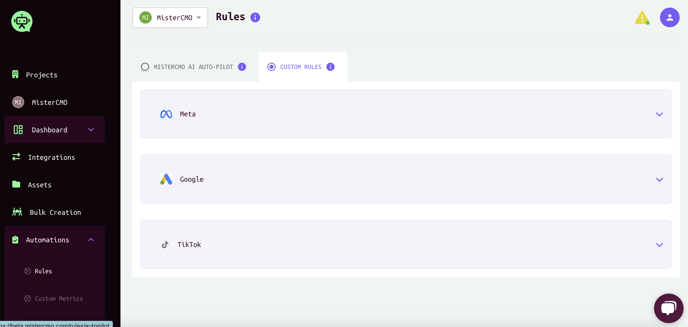
2. Select the Platform and Categorize Rules
Choose the desired platform for creating budget increase rules for your advertising campaigns. Categorize these rules using specific names for easier management.
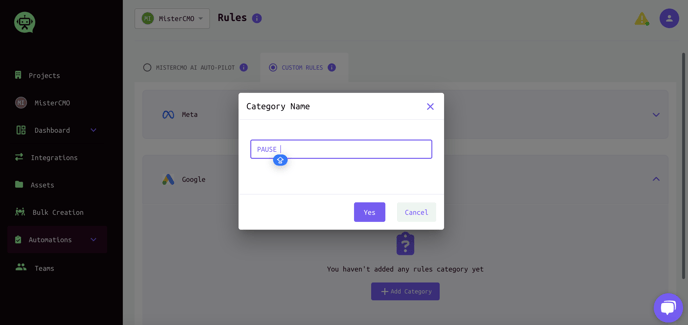
3. Set the action the rule should execute
Choose the 'Pause' action from the menu.
4. Choose the Rule Application Level
Decide at which level of the campaign to apply the rule: Campaign, Ad Set, or Single Ads. In this case, we have used the campaign level.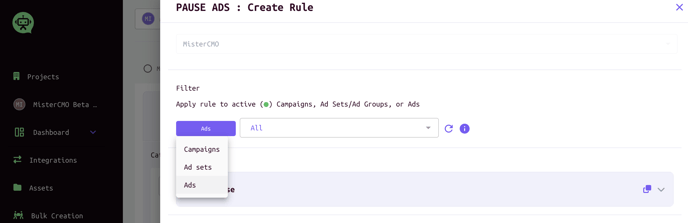
5. Select the Involved Campaigns
Identify the campaigns where the rule will take effect and select them to apply the changes.
In this example of setting a pause rule, we want to pause all ads that have an unsustainable CPA for the business model
6. Configure the Conditions
The 1st condition checks whether an ad set has at least 1 conversion, otherwise, its CPA will be equal to zero.

7. Set your max CPA
In the 2nd condition edit your CPA value

8. Set minimal spend
In the 3nd condition set the minimum spend after which the rule starts acting.

9. Set the schedule & check your Timezone
Choose the timezone and define how frequently a rule checks the ads, ad sets, and campaigns within the scope of the rule.

You're all set! Now set the rule live ✅