Craft Tailored Metrics for Effective Advertising with MisterCMO
A custom metric is a metric you design to accurately measure an area of interest or monitor specific data. You can create automation around metrics that matter for your business and ultimately make your advertising more effective and profitable.
MisterCMO can help you create custom metrics using a variety of performance data options and an advanced formula builder. You can mix regular metrics and numbers in your custom metric to get the combination that works just for you!
Custom metrics can be created right from the rule builder by clicking Custom Metric from the Automation section on the left sidebar:

Please make sure you select the ad platform you need on the top left corner. Let's go over some settings within the custom metric builder:
Media Channel defines whether a custom metric can be used with any ad accounts or only a specific one. The latter option allows you to use ad account-specific Facebook custom conversions in your formula. Please note that the selected ad account cannot be changed once a custom metric has been saved.
Format defines the way the value is displayed in the logs of the rule you’ll be using it in. For example, if you select % format in a custom metric, it will just append the % sign to the resulting value.
Custom metrics based on a formula with regular metrics
If you prefer to use your own formula to calculate the ad performance, you can do that in MisterCMO! Combine regular metrics from the native ad platform and numbers, Facebook custom conversions for the selected ad account, multiply, divide, add and subtract - there are plenty of options to get creative with your custom metrics 🧚🏼
As an example, let's take ROAS, which indicates if your ads bring profit. Here is the formula for ROAS: Leads Value / Spend:
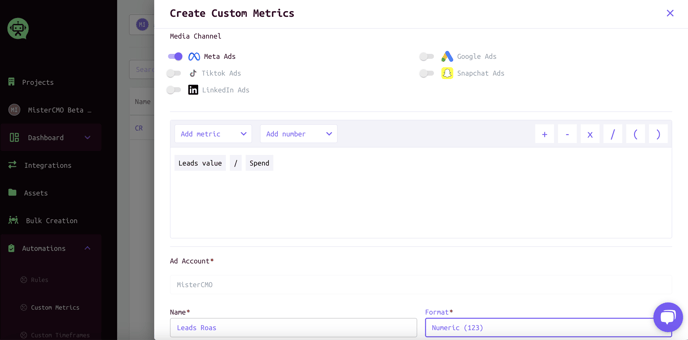
Custom metric as a variable
The most common condition in automated rules is checking Cost per Purchase against some value. Should you need to change this value, the more rules you have, the more tedious it gets. But if you set the Cost per Purchase value as a custom variable, updating it will be fast no matter how many rules use it.
Just begin by saving a custom metric with your target Cost per Purchase value:
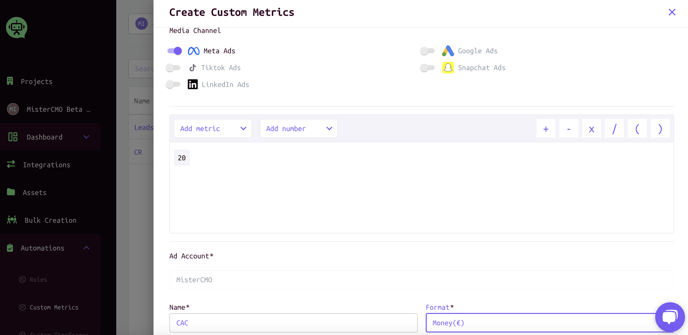
Then use this custom metric in your rules instead of the value: change the condition type to metric comparison, find your custom metric, and make sure that you are using the same timeframe in both parts of the condition.
Please note that these custom metrics will only be available in MisterCMO and not the native platform, e.g. Facebook or TikTok Ads Manager.